- Corporate
- 11.13.2015
What is Google Tag Manager
Over the past few years the industry of web-based advertising has evolved to into a major game changer for many businesses. However, with all the changes happening, it’s important to make sure you can track and analyze all the data you’re receiving from your website or applications.You may have heard of Google Analytics and how it lets you track your website or app visits, your leads, the length of your visitor’s stay on your site, and each & every click or event. Google analytics is a great place to begin tracking with your website, but now there’s an even better option called Google Tag Manager which lets you track everything without having to put code on your website. I know what you're thinking: how is this possible? Well with GTM you only need to add one script to the web page then the rest in completed within your GTM account. GTM allows you to be much more efficient & productive with your tracking practices for your website or app.
How it’s beneficial
There are many benefits to using GTM, but none are as important as these 4 major factors:
Less Code on web page
Less coding? What does this mean? Well, it means:
1) you don’t need to have any coding experience to use GTM
2) you don’t have to add any new code to the website
This will help increase your website speed which will improve you overall search engine ranking.
With Google’s new search engine updates, website speed is a major ranking factor to consider. Also, another problem with Google Analytics is that each time you create a new event, the code needs to be updated on the webpage or application. This only creates more work for yourself or your Dev team. With GTM it’s a one-and-done completion process.
Flexibility
Google tag manager is great for small or large businesses that have little to no technical experience. Once you create a tag on GTM, you don’t need a developer to implement the code. All you need to do is click publish and you're ready to go. This allows you to make as many tags you need, so you can track all your events on your website or app. Sounds too good to be true right! It’s not!
User Permissions
Another great benefit of GTM is the way in which it allows you to set permissions for individual users. These permissions include view, edit, and publish. However, no matter what permission you grant another user, you still have full control over your account. It also tracks all the edits done by each user, so you can always see who is reviewing or editing tags in GTM.
Built in Tags
You may already be convinced of the merits of GTM, but there’s more; you’ve got to hear about GTM’s built-in tags. GTM includes built-in tags for Classic & Universal Analytics, AdWords conversions, remarketing, and other popular ad networks. This is helpful for any new GTM user since you won’t have to build any custom tags. They are already built in by GTM.
Overall, I think you get the picture! If you have not yet switched to using GTM from Google Analytics just consider the time you’ll save and the future headaches you’ll avoid. It’s simply the best option to track and analyze all your data.
How to Install GTM
Here are the simple step on how to setup Google Tag Manager
-
Create a Gmail Account Here.
- Sign up For Google Tag Manager Here.
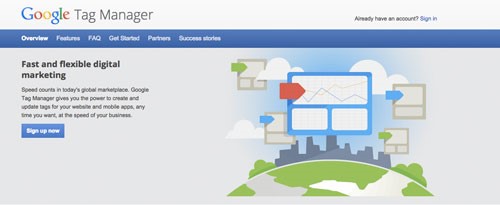
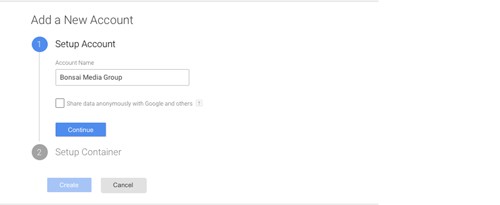
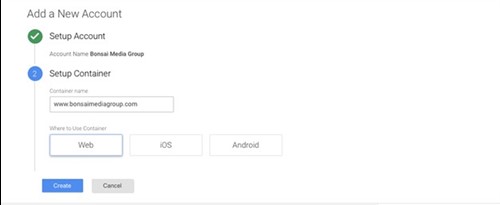
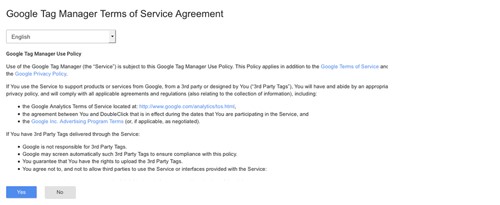
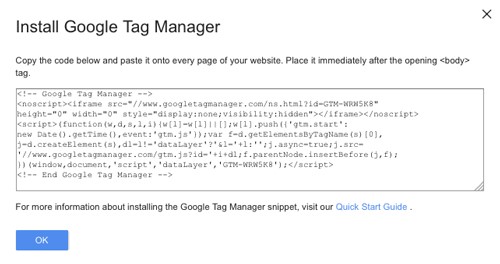
You’re all done. Now you can start tracking anything on your website or app! If you have questions or run into some issue then shoot us a comment and we’ll help you with your problem. Or, if you’re interested in any of the other ways in which Bonsai Media Group can increase the effectiveness of your website, don’t hesitate to check out our various services.