- AI
- 07.25.2025
Stop Guessing. Start Automating with N8N.
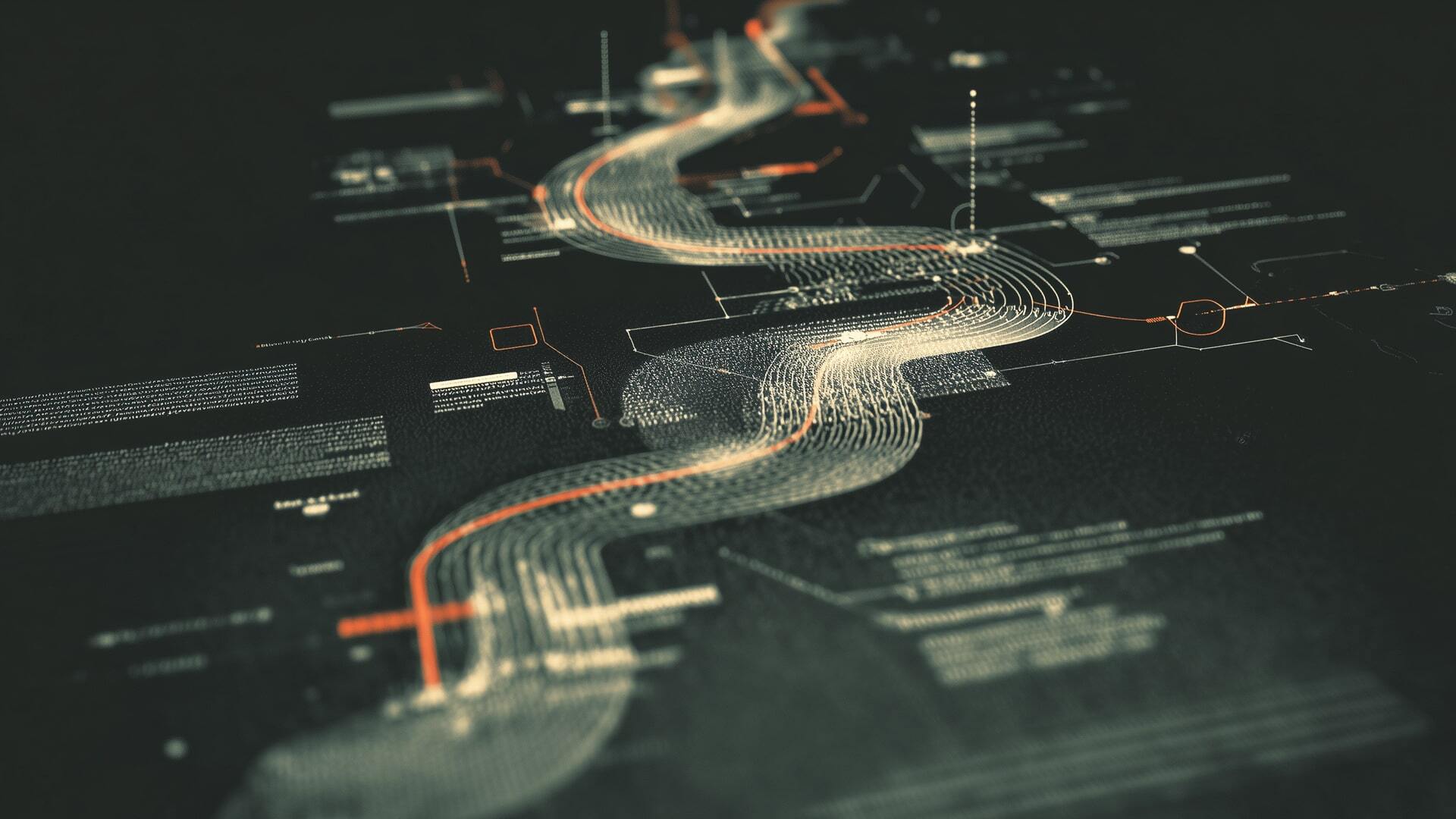
Let’s get one thing straight. Your gut is a terrible CEO. In a world overflowing with data, running a business on intuition is like navigating a minefield with a blindfold. It’s guesswork, plain and simple. The old way of doing business—relying on opinions, hunches, and what "feels right"—is a direct path to stagnation. The new mandate is clear: you either build systems that produce predictable, measurable outcomes, or you get left behind. This isn't a motivational poster; it's a strategic imperative. The guiding principle is simple: Grow or Die.
This shift from intuition to data-driven decision-making isn't just a trend; it's a fundamental change in how successful businesses operate. It’s about building your strategy on a foundation of facts, not opinions. When you build systems, you introduce objectivity and consistency into every corner of your operation. You remove the variables of human error, mood, and memory from your most critical processes. The result is a business that performs with the precision of a well-oiled machine, churning out a consistent return on investment because it's designed to do exactly that.
The philosophy of data-driven growth is easy to talk about, but it's functionally impossible to execute at scale without the right machinery. That machinery is automation. Any business that is serious about growth must fundamentally re-engineer its operations around this principle. This isn't a question of "should we use automation?" The question is "how quickly can we rebuild our business around automation to win?" This is how you move from being a participant in your market to an architect of it.
The Real Cost of Manual Work
Think about the daily grind in your business. The endless copying and pasting of data from a form into a spreadsheet. The manual follow-up emails. The time spent compiling weekly reports. These aren't just minor annoyances; they are a systemic drain on your most valuable resources: time, money, and human potential. Every hour an employee spends on a repetitive, low-value task is an hour they aren't spending on strategy, innovation, or closing a deal.
This manual approach is the root cause of the disjointed, chaotic environment that plagues so many companies. When you rely on multiple people and disconnected tools to run a process, you invite miscommunication, redundancy, and a "lackluster presence online". A lead comes in, but the salesperson isn't notified immediately. A customer support ticket is created, but the data isn't logged in the CRM. Each of these small fractures in your process leads to inconsistent execution, missed opportunities, and a complete inability to measure your return on investment accurately. How can you know if your marketing is working if your lead-handling process is a black box of manual steps? You can't. You're back to guessing.
The cost isn't just operational; it's cultural. Forcing smart, creative people to spend their days as data-entry clerks is a recipe for burnout and dissatisfaction. You hired them for their brains, not their ability to be a human API. Liberating your team from this digital drudgery doesn't just make your business more efficient; it makes it a better place to work, allowing your people to focus on the high-impact work they were hired to do.
Defining Automation for Grown-Ups
Let's strip away the hype and marketing fluff. Automation isn't about sentient robots or magical AI that will run your company for you. It's much simpler and far more powerful than that.
Automation is a predictable set of predetermined actions that transfers data from one point to another.
That's it. It’s not magic; it’s engineering. It’s the process of designing a system with a clear input, a defined process, and a predictable output. You are the architect. You design the blueprint, and the system executes it flawlessly, every single time. Consider a simple example: a potential customer fills out a contact form on your website. An automated workflow can instantly analyze that submission. Based on the data provided—like company size or industry—the system takes a predetermined action. A high-value lead is instantly added to your CRM, and the top account manager gets a Slack notification. A student looking for information is sent to a nurturing email sequence. A spam submission is ignored. The outcome is predictable and immediate because you engineered it to be.
This is what we mean by "serious processes" for "serious growth". It’s about building an operational backbone for your business that is reliable, scalable, and immune to the chaos of manual work. It's how you ensure that every opportunity is captured and every action is executed with precision, giving you the clean, reliable data you need to make genuinely smart decisions.
The Engine Room: A Look Inside N8Ns the Automation Toolkit
To build these powerful systems, you need the right set of tools. N8N is a platform that provides these tools, acting as the engine room for your automated business processes. It allows you to connect all your different applications—your CRM, your email marketing platform, your project management software, your internal chat—and make them work together as a single, cohesive system. But to use these tools effectively, you first need to understand the core components. Don't worry, this is simpler than it sounds.
The Blueprint: What is a Workflow?
Every automated process you build in N8N is called a workflow. Think of it as the architectural plan for a specific business process. It’s a visual map that shows exactly how data moves from its starting point to its final destination. The structure is always the same and follows a logical path:
- Trigger: This is the event that kicks off the workflow. It’s the starting pistol for your process. A trigger could be a customer submitting a form, a new sale being recorded in your e-commerce store, or simply a set time of day, like 8:00 AM every morning.
- Data Processing: Once the workflow is triggered, it moves into the processing phase. This is where the system works with the data it received. It can filter the data (e.g., ignore leads from personal email addresses), segment it (e.g., separate US customers from European customers), or transform it (e.g., combine a first name and last name into a full name).
- Action: This is the final step, where the workflow performs a task in an external application. This could be anything from updating a row in a Google Sheet, sending a message in Slack, creating a new lead in Salesforce, or adding a file to Dropbox.
This simple Trigger -> Process -> Action structure is the foundation of every automation you will ever build. It forces you to think with clarity and intention about every single process in your business.
The Building Blocks: Nodes
If a workflow is the blueprint, then nodes are the individual building blocks you use to construct it. Each node is a self-contained step in your process that performs a single, specific task. In N8N, these nodes fall into three main categories:
- Entry Points (Triggers): These are the nodes that start your workflow. You can only have one starting point.
- Functions: These are the data processing nodes. They take data in, do something to it, and pass it along to the next step. This includes tools for filtering, sorting, and manipulating your data.
- Exit Points (Actions/Apps): These are the nodes that connect to your other software and perform the final action.
Building a workflow is as simple as connecting these nodes in the order you want the process to run. To start, you need to choose your ignition switch—the trigger that brings your workflow to life.
|
Trigger Type |
The Analogy |
Primary Use Case |
Strategic Advantage |
|
Manual |
The Light Switch |
One-off tasks, testing new ideas, or processes that require a human decision to initiate. |
You have total control. The process runs if, and only if, you decide to flip the switch. Ideal for development and debugging. |
|
Scheduled |
The Alarm Clock |
Recurring, time-based tasks like generating daily sales reports, sending weekly team updates, or performing nightly data backups. |
Guarantees consistency and reliability for all your routine operations. Set it once, and it runs like clockwork. |
|
Event-Based (Webhook) |
The Doorbell |
Real-time actions that are triggered by an event in another system, such as a new form submission, a completed payment, or a new social media mention. |
Provides an instantaneous response capability, connecting your business to the outside world and allowing you to act on events the moment they happen. |
The Communication Lines: APIs and Webhooks
The real power of automation is unlocked when you can make your different software systems talk to each other. This communication happens through two key technologies: APIs and Webhooks. These might sound intimidating, but the concepts are straightforward.
The API Explained (The Restaurant Analogy)
Think of an API (Application Programming Interface) like a waiter in a restaurant. You are the customer. You want to order food, but you can't just walk into the kitchen and start cooking. The kitchen is a complex system, and you don't know how it works. Instead, you interact with a simplified interface: the waiter.
- You (the client) have a need.
- The waiter (the API) takes your request.
- The menu (the API documentation) tells you what you can order and how to ask for it.
- The kitchen (the application, like Google Sheets or Salesforce) prepares your order.
- The waiter brings your food (the data) back to you.
You don't need to understand the inner workings of the kitchen. You just need to know how to talk to the waiter. This is exactly how APIs work. They provide a standardized way for different applications to request services and exchange data without needing to know the complex code behind the scenes. This is the mechanism that allows an agency to handle immense complexity for its clients—we know how to talk to all the different "waiters" so you don't have to.
The Webhook Explained (The Doorbell Analogy)
If an API is like you calling the restaurant to ask if your table is ready, a webhook is like the restaurant calling you the moment it is. A webhook is essentially a "reverse API". Instead of your system constantly asking another system for updates (a process called "polling"), the external system automatically sends a notification to your workflow the instant a specific event occurs.
It’s like a doorbell. You don't stand by the door all day checking if someone is there. You wait for the doorbell to ring. When a customer makes a purchase on Stripe, Stripe "rings the doorbell" by sending a packet of data (called a payload) to a unique URL you've set up in N8N. This webhook trigger instantly kicks off your workflow to process the order, send a confirmation email, and update your inventory. It’s the key to building truly real-time, event-driven automations.
To make sense of these communications, it helps to break down the language they use.
|
Component |
The "Waiter" Analogy |
Why It Matters for Your Business |
|
Method (GET, POST) |
"I'd like to see the menu" vs. "I'd like to place an order." |
This is the fundamental action. A GET request retrieves data (e.g., get all new contacts from your CRM). A POST request sends new data (e.g., create a new project in your task manager). |
|
URL |
The restaurant's specific address. |
This is the unique endpoint for the data or service you need to access in the other application. It’s how your workflow knows exactly where to send the request. |
|
Header |
Your ID, table number, and allergy information. |
This contains critical metadata, including authentication credentials (your "API key") that prove you have permission to make the request. It’s the first line of security. |
|
Body |
The specific details of your order: "Steak, medium-rare, with a side of fries." |
This is the actual data you're sending to the other application. For a POST request, this would contain the new customer's name, email, and company. |
|
Status Code (200, 404) |
"Order successful!" vs. "Sorry, we're out of that." |
This is the immediate feedback on whether your request worked. A 200 means success. A 404 means the resource wasn't found. This is crucial for troubleshooting. |
The Language of Data: Items and JSON
Finally, you need to understand how data is structured as it moves through your workflow. In N8N, data is organized in a format called JSON (JavaScript Object Notation). You don't need to be a programmer to understand it. JSON is simply a way of organizing information into key-value pairs, like a structured list.
For example, a single contact might look like this in JSON:
{ "firstName": "Jane", "lastName": "Doe", "email": "[email protected]" }
In N8N, each of these individual JSON objects is called an item. When a node runs, it typically processes a list of items. For example, if your Google Sheets node retrieves 10 rows from a spreadsheet, it will output a list containing 10 items. Each subsequent node in your workflow will then execute once for each of those 10 items. Understanding this concept—that workflows operate on lists of items—is the key to building more complex processes and effectively debugging them when something goes wrong.
Architecting for Results: A Practical Workflow Build
Knowing the theory is one thing. Building something that generates real, measurable value is another. This is where we move from the abstract to the practical. We're going to architect a workflow that has a direct and immediate impact on business growth, demonstrating how a strategic, process-driven approach can transform a core business function.
The First Rule of Building: You Don't Start with a Hammer
Before you lay a single digital brick, you must have a blueprint. This is the most critical best practice in automation, and it’s the step that amateurs almost always skip: always map out your workflow first. Use a simple flowcharting tool like Miro or FigJam to visually plan every step of your process. This isn't bureaucratic overhead; it's a strategic necessity.
This planning phase is where you:
- Confirm Feasibility: Can this process actually be automated with the tools you have?
- Identify Requirements: What specific apps, APIs, and credentials will you need?
- Clarify Complexity: How many steps and conditional branches are involved? This helps you estimate the workload.
- Define Logic: What are the exact rules that will govern the workflow's decisions?
This isn't just a best practice for N8N; it's the core of a professional agency's value proposition. It’s the "proprietary, data-driven process" that separates a well-engineered solution from a chaotic, reactive one. When we rebuilt our own internal work processes, the first things we focused on were achieving total visibility and creating a robust documentation system. We established clear criteria and checkpoints to ensure that great work didn't rely on "heroic efforts or last-minute scrambles". That same discipline applies here.
A DIY-er or a less experienced builder might jump straight into the tool, connecting nodes and hoping for the best. This inevitably leads to scope creep, unforeseen roadblocks, and wasted effort. A professional architect designs the entire structure before a single foundation is poured. This planning phase is the "serious process" that prevents the "lackluster presence" that results from a disjointed, unplanned approach. It’s where the real value is created, transforming the engagement from simple execution to strategic consulting.
Example Workflow: The Automated Lead Qualification Engine
Let's build a workflow that every business needs: a system for instantly qualifying and routing new leads from your website. This single workflow will touch on web development, marketing, and sales, demonstrating the power of an integrated approach.
- Trigger: A New Lead Arrives
The process starts the moment a potential customer fills out a "Contact Us" form on your website. We'll use a Webhook Trigger node for this. Your website's form will be configured to send the submission data directly to the unique URL generated by this node. This creates a real-time connection between your website and your automation engine.2
- Data Enrichment: Cleaning the Input
Raw data from web forms is often messy. People make typos, use personal email addresses, or format their names inconsistently. The first step in our process is to clean and standardize this data using an Edit Fields (Set) Node.This node can perform several crucial tasks:
- Trim whitespace from the beginning and end of each field.
- Standardize capitalization (e.g., convert "jane doe" to "Jane Doe").
- Create a new "fullName" field by combining the "firstName" and "lastName" fields.
This ensures that the data entering your downstream systems is clean, consistent, and professional.
- Filtering & Branching: Making a Decision
This is the intelligence of our workflow. Not all leads are created equal. We need to separate the high-value prospects from the tire-kickers. We'll use an IF Node to do this. The IF node will check the lead's data against a set of conditions. For example, it could check the email domain:
- Condition 1 (True): Does the email end in a corporate domain (i.e., it does not contain gmail.com, yahoo.com, or hotmail.com)?
- Condition 2 (False): If not, it's likely a personal or low-value lead.
This simple check allows us to create two distinct paths for the workflow, demonstrating the "targeted" aspect of a well-engineered marketing system.
- Action Paths: Executing with Precision (Parallel Branching)
Now that we've split our leads, we can send them down different paths to perform the appropriate actions. By dragging multiple connections from a single node's output, we can duplicate the data and have it trigger several actions in parallel.2
- Path for High-Value Leads (from the IF node's "True" output):
- Action 1: Send the lead's data to a Salesforce Node to instantly create a new Lead record.
- Action 2: Add the lead's information as a new row in a Google Sheets Node to maintain a master log for marketing analysis.
- Action 3: Send an immediate notification to a Slack Node in the #new-leads channel, tagging the senior account manager with all the lead's details. This path demonstrates speed, integration, and ensures that your most valuable opportunities get immediate human attention.
- Path for Low-Value Leads (from the IF node's "False" output):
Action: Send the contact information to a Mailchimp Node to add them to a general-purpose, long-term nurturing sequence. This path demonstrates efficiency, ensuring no lead is dropped while reserving your sales team's time for qualified prospects.
- Path for Competitors/Junk: You can add another IF node to check for known competitor domains or spam keywords. If a match is found, the workflow simply stops, doing nothing. This path demonstrates focus, preventing noise from cluttering your systems.
Aggregation: The 10,000-Foot View
Finally, to keep the entire team informed without spamming them with individual notifications, we can add a reporting layer. At the end of the day, a separate, scheduled workflow can run. It will read all the new leads from the Google Sheet created in the previous step, use an Aggregate Node to count them and summarize key information (e.g., "12 new leads today: 5 high-value, 7 low-value"), and then post that single, consolidated summary to a general company Slack channel.This provides total visibility without creating notification fatigue.
Connecting the Dots to ROI
This isn't just a fancy technical exercise. This single, automated workflow directly drives the kind of metrics that define business growth. When every single lead is captured, qualified, and routed to the correct destination within seconds, you fundamentally improve the efficiency and effectiveness of your entire sales and marketing operation.
This system is how you achieve tangible results like a "+27% Contact Us Conversions" rate, because the process is frictionless and every submission is handled perfectly. It's how you contribute to a "+187% Total Website Conversions" increase, because the entire system, from the website's design to the backend processing, is optimized for action and results. You're no longer hoping that leads are followed up on; you're engineering a system where it's impossible for them not to be.
Professional Grade: Building Resilient and Scalable Systems
Building a simple workflow is easy. Building a robust, mission-critical system that you can bet your business on is another matter entirely. This is where the difference between an amateur tinkerer and a professional architect becomes starkly clear. A professional doesn't just plan for success; they engineer for failure. Because in the world of interconnected systems, things will inevitably break. APIs will become unresponsive, data will arrive in unexpected formats, and third-party services will have outages. A professional-grade system anticipates this and is built to be resilient.
This commitment to building robust systems is a tangible expression of a proactive, not reactive, mindset. It’s what clients are referring to when they praise a partner for "proactive problem solving" and "strong project management". It’s about building a system that doesn't just work when everything is perfect, but that also behaves predictably and safely when things go wrong.
Planning for Failure: The Inevitability of Errors
The first step is to accept that failures are not an "if," but a "when." An amateur builds a workflow and hopes for the best. A pro builds a workflow and then immediately builds a safety net underneath it. In N8N, this safety net is built using a dedicated error handling framework. This framework isn't just a feature; it's a form of business insurance. It’s what allows you to automate a critical process like order fulfillment or customer onboarding with confidence, knowing that a single API hiccup won't bring your entire operation to a silent, grinding halt. This de-risks the entire proposition of automation, transforming it from a marketing add-on to a foundational piece of your business infrastructure.
Your System's Safety Net: The Error Workflow
The cornerstone of this safety net is the Error Workflow. This is a special, standalone workflow whose only job is to listen for failures in any of your other active workflows. You build it using the Error Trigger node. When any node in any other workflow fails, this trigger automatically fires, capturing a wealth of critical information:
- The name of the workflow that failed.
- The specific node that caused the error.
- A direct link to the failed execution log.
- The exact error message.
The best practice is to have this Error Workflow immediately send a detailed alert to a dedicated channel in Slack or via email. The notification should contain all the captured information, allowing your team to instantly see what broke, where it broke, and why it broke. This is the definition of proactive monitoring. You're not waiting for a customer to complain that they didn't receive an order confirmation; your system is telling you about the problem the moment it happens.
Controlled Demolition: The "Stop and Error" Node
Not all errors are unexpected failures. Sometimes, you need to intentionally stop a workflow to maintain data integrity. This is where the Stop and Error Node comes in. You use this node to actively throw an error when your workflow encounters a situation that should not proceed.
For example, in our lead qualification workflow, what if a form submission comes through with no email address? You don't want to pass that junk data along to your CRM or email platform. So, you would add an IF node to check if the email field is empty. If it is, you connect it to a Stop and Error node. This will halt the execution for that specific item and, if you've set one up, trigger your Error Workflow. This isn't a system failure; it's a quality control mechanism. It's you, the architect, defining the rules of engagement and preventing bad data from polluting your clean, automated systems.
The Time Machine: Debugging and Version History
When a failure does occur, debugging shouldn't be a frantic, hair-pulling exercise. It should be a systematic process of diagnosis and refinement. N8N provides a professional-grade toolkit for this process.
- Debug in Editor: When you view a failed execution log, you can "pin" the data that caused the failure. This loads the exact input data into your workflow editor, allowing you to run the workflow manually, step-by-step, and see exactly where the logic breaks down. You can reproduce the error on demand, making it infinitely easier to diagnose and fix.
- Workflow Version History: N8N automatically saves a new version of your workflow every time you activate it. If you deploy a change that introduces a bug, you don't have to manually rebuild the old version. You can simply go into the version history, find the last stable version, and restore it with a single click. This is your safety net for development, allowing you to experiment and iterate with confidence.
This toolkit supports a culture of constant iteration and improvement. It reflects a process of "smart design and data informed decisions iterated over and over until it surrenders every penny of value". It also provides the technical underpinning for the flexibility that clients value, allowing for necessary adjustments to be made during projects with minimal risk.
The New Bottom Line: Your Business, Optimized
We've covered the philosophy, the tools, and the architectural principles. But let's bring it back to the bottom line. This was never just about a tool. While N8N may be the engine, the real product is a fundamentally re-engineered business. It's about transforming your company from a collection of manual tasks and disjointed processes into a single, integrated, and intelligent system designed for one purpose: growth.
It's Not About the Tool
The ultimate goal of automation is not to replace humans, but to liberate them. Every automated workflow you build takes a repetitive, low-value task off someone's plate. This frees up your most valuable resource—the collective brainpower of your team—to focus on the things that actually require human ingenuity: strategy, creativity, customer relationships, and innovation.
When your team is no longer bogged down in the minutiae of process execution, they can finally dedicate their time to the high-level work that truly moves the needle. This is how you cultivate a culture of "Pride" in your craft, where the quality of the work is paramount because people are engaged in meaningful challenges, not mindless repetition. An integrated automation strategy allows your team of designers, developers, and marketers to operate at their highest potential, working together to create the solutions that set your business apart.
The Bonsai Difference: From Vendor to Architect
You could certainly take these principles and attempt to build this on your own. Many do. But the path is often fraught with technical hurdles, strategic missteps, and the steep learning curve of mastering not just a tool, but a new way of thinking.
The alternative is to partner with an agency that has already walked this path. A partner who brings a "proprietary, data-driven process" to the table from day one. A partner with a team of certified experts who live and breathe this work, backed by a proven track record of delivering measurable, game-changing results for businesses just like yours.
We don't just build workflows; we architect growth systems. We take the time to understand your business, your goals, and your unique challenges. We design the blueprint, build the engine, and implement the safety nets to create a resilient, scalable system that becomes a core asset for your company. We do it the way you would do it, if you had about a thousand more hours a day.
Why Choose Bonsai?
The mandate is clear. The tools are here. The only remaining question is your readiness to act. Are you ready to stop managing tasks and start engineering results?
If you're ready to see what a truly optimized process looks like for your business, Order your FREE Website Audit. We'll provide an in-depth analysis of your website's performance and identify the key opportunities for automation and growth.
If you want to talk strategy and architect the future of your business operations, Let's Chat. Schedule a conversation with our team, and let's start building something powerful together.